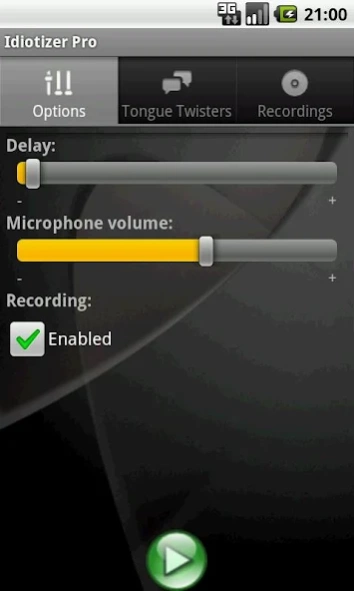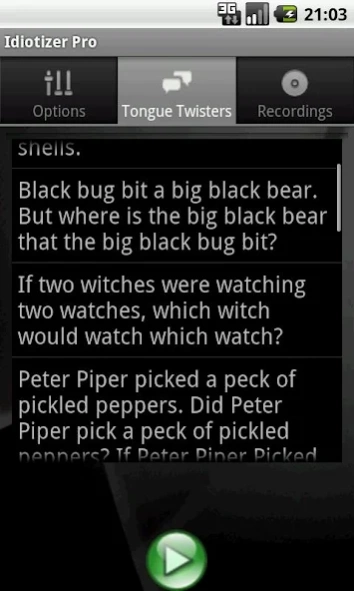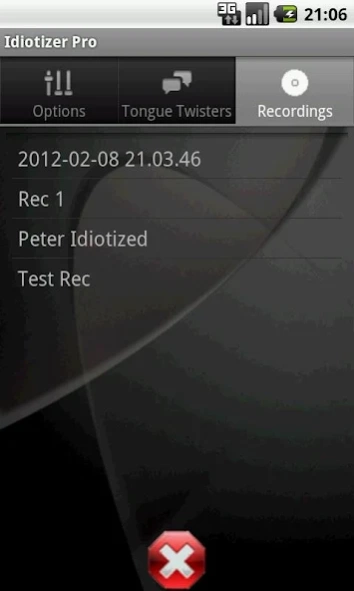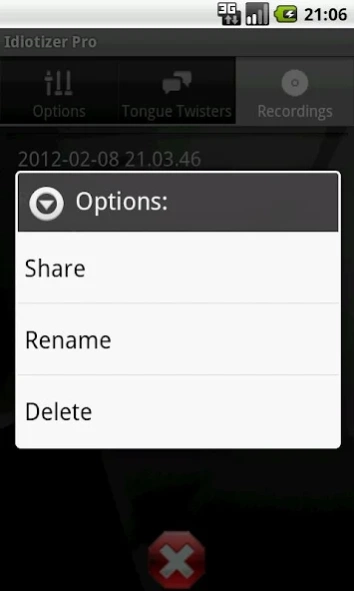Idiotizer Pro 1.3
Free Version
Publisher Description
Idiotizer Pro - The Idiotizer Pro app will prevent you from speaking properly.
The Idiotizer Pro prevents you from speaking properly (block your mind).
The technique used by Idiotizer Pro is the delay of sound: you will hear your own voice with a configurable delay.
This makes most of the people unable to speak properly.
At any time you will be able to record your voice from within the application. This way you will be able to listen again and again all the recordings and even share it via bluetooth, email,…
Finally a list of tongue twisters it’s also included for those who do not know what to say once they begin to be idiotic.
Features:
- Configurable audio delay
- Configurable microphone volume
- Voice Recording
- Share recordings (bluetooth, email,…)
- Manage recordings: edit, delete
- List of tongue-twisters
Steps to use the application:
- Connect headphones
- Click 'play' button to start the idiotizer
- Adjust the microphone volume
The higher you hear your own voice, the better
- Adjusts the delay
Usually the delay must be as short as possible (may vary from person to person)
- Try to talk !!!
Feel free to discuss any doubts / bugs about the application or improvements you would like to be included
About Idiotizer Pro
Idiotizer Pro is a free app for Android published in the Recreation list of apps, part of Home & Hobby.
The company that develops Idiotizer Pro is kuik. The latest version released by its developer is 1.3. This app was rated by 1 users of our site and has an average rating of 3.0.
To install Idiotizer Pro on your Android device, just click the green Continue To App button above to start the installation process. The app is listed on our website since 2016-09-16 and was downloaded 30 times. We have already checked if the download link is safe, however for your own protection we recommend that you scan the downloaded app with your antivirus. Your antivirus may detect the Idiotizer Pro as malware as malware if the download link to com.idiotizador is broken.
How to install Idiotizer Pro on your Android device:
- Click on the Continue To App button on our website. This will redirect you to Google Play.
- Once the Idiotizer Pro is shown in the Google Play listing of your Android device, you can start its download and installation. Tap on the Install button located below the search bar and to the right of the app icon.
- A pop-up window with the permissions required by Idiotizer Pro will be shown. Click on Accept to continue the process.
- Idiotizer Pro will be downloaded onto your device, displaying a progress. Once the download completes, the installation will start and you'll get a notification after the installation is finished.